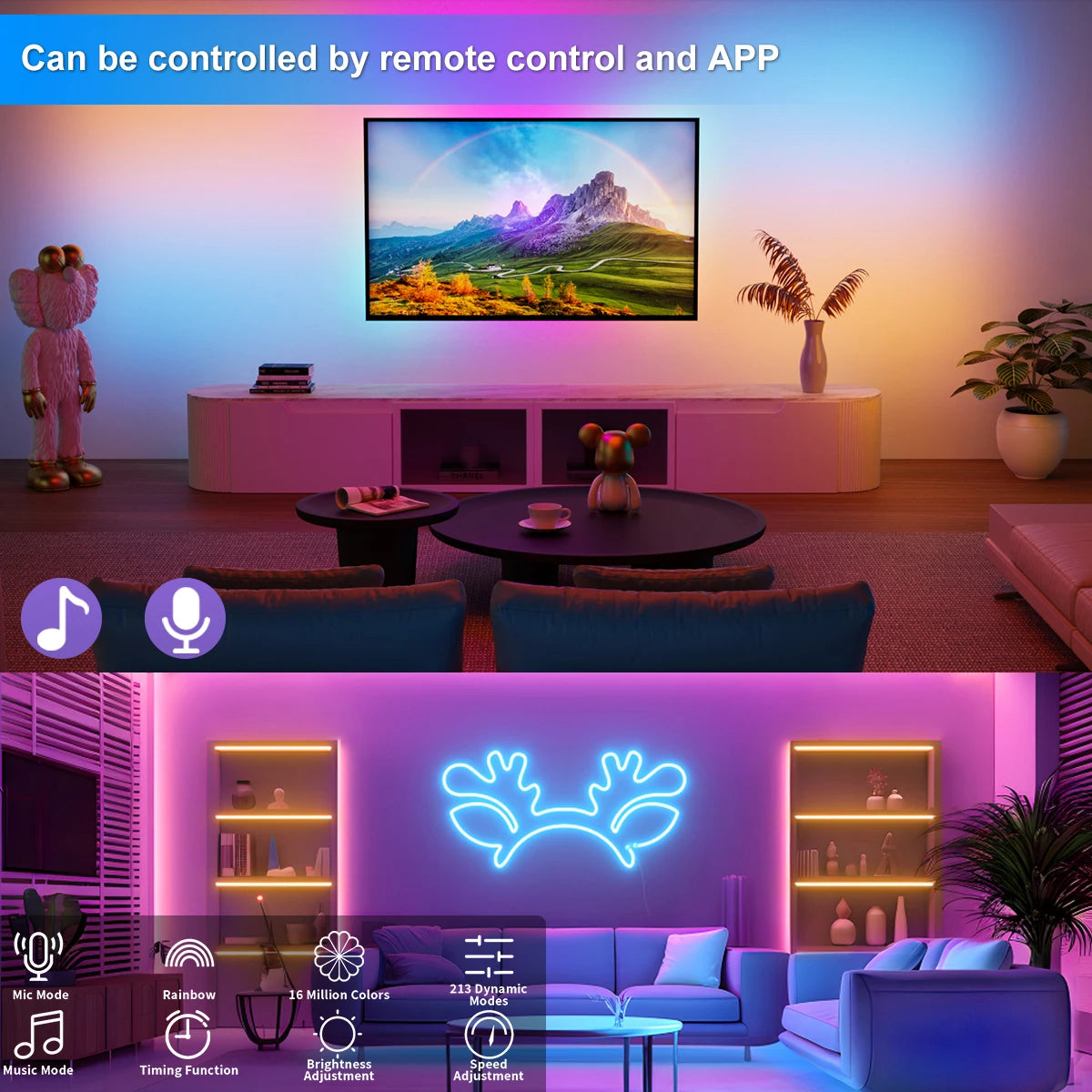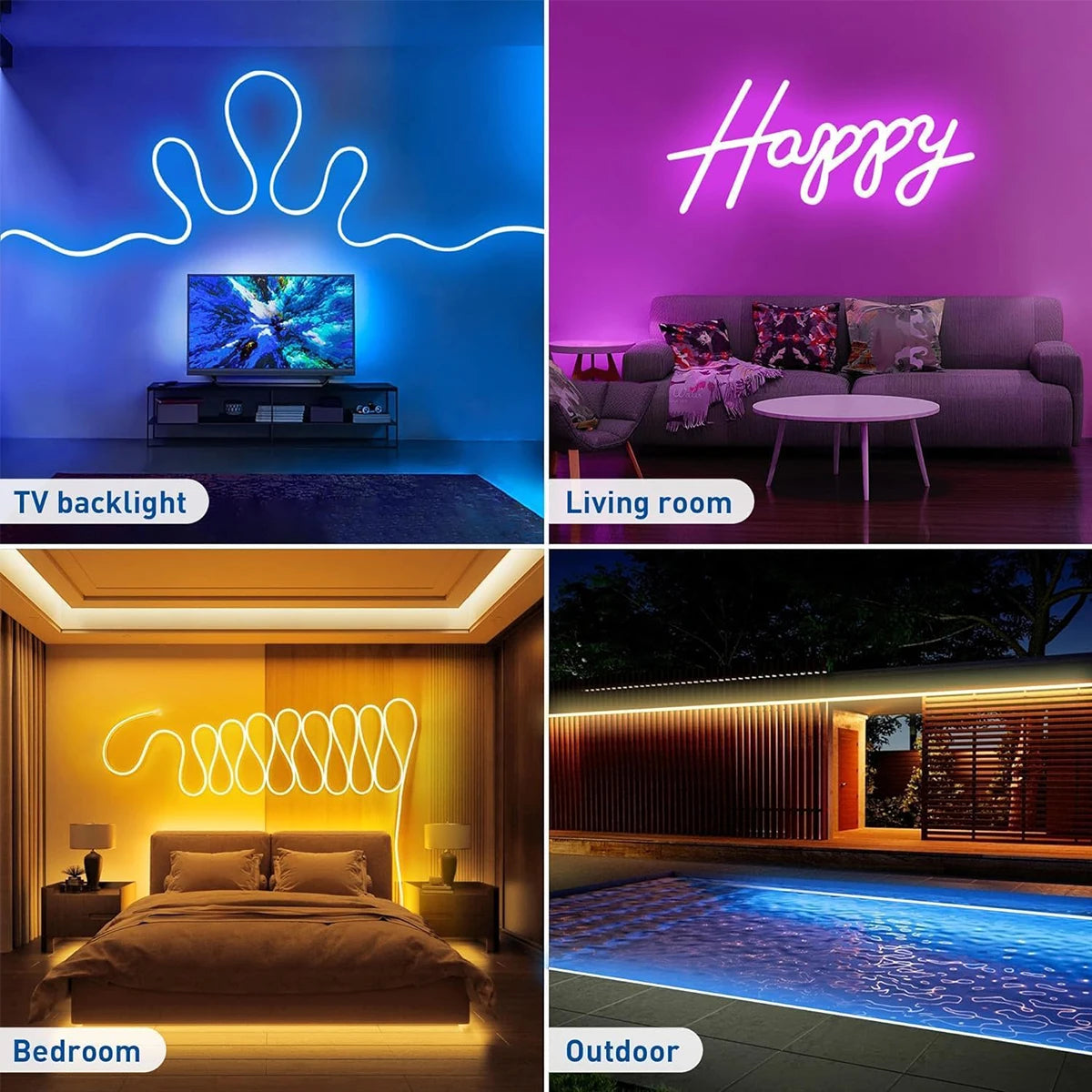Rubik Store
5V RGB Neon Strip Light 1M 2M 3M 5M USB Waterproof Flexible Ribbon Tape Neon Lights With Bluetooth Remote Control For Home Decor
5V RGB Neon Strip Light 1M 2M 3M 5M USB Waterproof Flexible Ribbon Tape Neon Lights With Bluetooth Remote Control For Home Decor
Couldn't load pickup availability
SPECIFICATIONS
Certification: ce,EMC,ROHS,UL
Choice: yes
Hign-concerned Chemical: None
Is Smart Device: YES
Item Type: Strip
LED Chip Brand: Edison
LED Chip Model: SMD2835
LED Neon Strip Light: 5V RGB Neon Strip Light
LED Neon Strip Light 2: 1M 2M 3M 5M
LED Neon Strip Light 3: USB Waterproof Flexible Ribbon Tape Neon Lights
LED Neon Strip Light 4: Bluetooth App
LED Neon Strip Light 5: Remote Control
LED Neon Strip Light 6: Home Decoration
LED Neon Strip Light 7: Sign Neon Decoration Lighting
LED Neon Strip Light 8: TV Home Outdoor Decor Lighting
LED Neon Strip Light 9: Waterproof Neon Strip Light
LEDs Number/M: 33LED
Luminous Flux: 249-2000
Model Number: LED Neon Strip Light
Occasion: LIVING ROOM
Power Generation: SWITCH
Power Source: AC
Specifications (light beads / m): 33
Strip type: Flat 3-wire
Voltage: 5V
Waterproof: Yes
Specification
Type: LED Neon RGBIC Strip Light
Working Voltage:DC5V
Waterproof: Yes
LED Type: SMD 3030
Strip Length: 1M/2M/3M/5M
Light Color: RGBIC (Dream Color)
Control Methods: Bluetooth/Remote Control
Remote Controler:CR2025(Not include battery)
Connection steps
1: Open the APP
2:Long press the controller button, the light strip will display red light and flash
3: Add a device with "+" in the upper right corner
4: Select the Lighting-Strip Lights(WI-FI)
4: Add connection to WIFI (enter password)
5: The light bar flashes normally, and then click "Next".
6: Successfully connected
【Please Note】
If you receive the product is part of the lamp beads do not light, please follow the steps below,It's not a product quality issue.
1.The first step is to findthe Adjust homepage,then find PlXELS andclick on it
2.After finding PlXELS, youwill see an 8-300 value box.Click on the valuebox and enter 300
3..After entering 300 in thevalue box, simply clickthe YES OK button to completethe setting








Share